Add your car here to shop products that fit.
Collar Adapter
| Image URL | Text |

|
STEP 1Remove the existing shifter from the shifter assembly. Closely inspect the threads for any debris or thread damage that may have been caused by previous shifters. |

|
STEP 2Thread Part A onto your shifter assembly ensuring the hollow section is facing down. Thread Part A as low as possible while ensuring that the reverse lockout can still be raised to engage reverse. If there is any difficulty in raising the reverse lockout to select reverse, Part A is too low and needs to be set higher on the shifter assembly. Once Part A is set in the correct position, do not move it. |

|
STEP 3Thread Part B onto your shifter assembly until it touches Part A. Grip Part A in your hand and use a 16mm wrench to tighten Part B against Part A. |

|
STEP 4Thread the shifter onto the Collar Adapter until it reaches the end of the threads. If the logo on the shifter is facing your preferred direction, securely tighten the shifter by hand and enjoy! |

|
STEP 5If the logo on the shifter is not facing your preferred direction, take note of the number of degrees that the logo is off from the desired position. Remove the shifter and unscrew the set screw by the matching amount of degrees. Reinstall the shifter to check the logo alignment and repeat the adjustments if necessary. |
 Australia
Australia
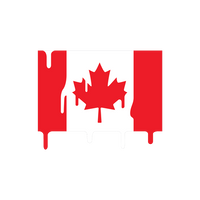 Canada
Canada
 Europe
Europe
 Japan
Japan
 New Zealand
New Zealand
 United Kingdom
United Kingdom
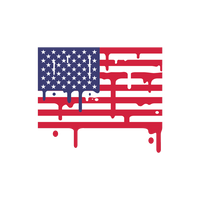 United States
United States
 International
International




